
A Workspace Booking Application on Microsoft Power Platform
A low-code mobile app to book meeting rooms built in just 3 days for a Leading Agricultural Producer
Business Challenge
Kernel needed to modernize the workspace booking process that would provide their employees with a simpler and faster way to reserve shared meeting rooms in Kernel head office. Our client was looking for a solution that would not require much time to develop or excessive costs for purchasing additional licenses and would simply fit into Kernel’s Microsoft 365 ecosystem. Thus, they needed a partner experienced in low-code/no-code application development to help them accomplish such goals:
- Create a tablet-oriented mobile application (iPad) with a familiar corporate design that would respond to the needs of business users
- Provide current room status on a meeting room display
- Allow checking the current status of a room from tablets
- Enable integration with Microsoft Exchange to book a free slot through Microsoft Outlook
- Automate the administrator’s tasks of supervising the booking process
Solution
We offered to build a canvas app based on Microsoft Power Apps, with the latter already being available via Kernel’s Microsoft 365 subscription.
In just three days, we delivered a corporate mobile application for booking meeting rooms in the Kernel’s main office fully corresponding to the client's goals. The app allows for:
- A quicker and more transparent method to reserve the office workspace
- Showing current room status and schedule on a meeting room display – booked, occupied, or available for reservation
- Always up-to-date booking information on a specific room with data stored in SharePoint Online
- Integration with Microsoft Exchange to book a meeting room using Microsoft Outlook
The scope of services we delivered comprised:
- The analysis of the existing IT environment and business analysis
- The application design and development (including room booking forms)
- Enabling connection with the external data sources
- The two-way Power Apps integration with Microsoft Exchange
- Aligning the UX/UI design of an app with the corporate design
- Connecting to Microsoft Outlook to receive notifications
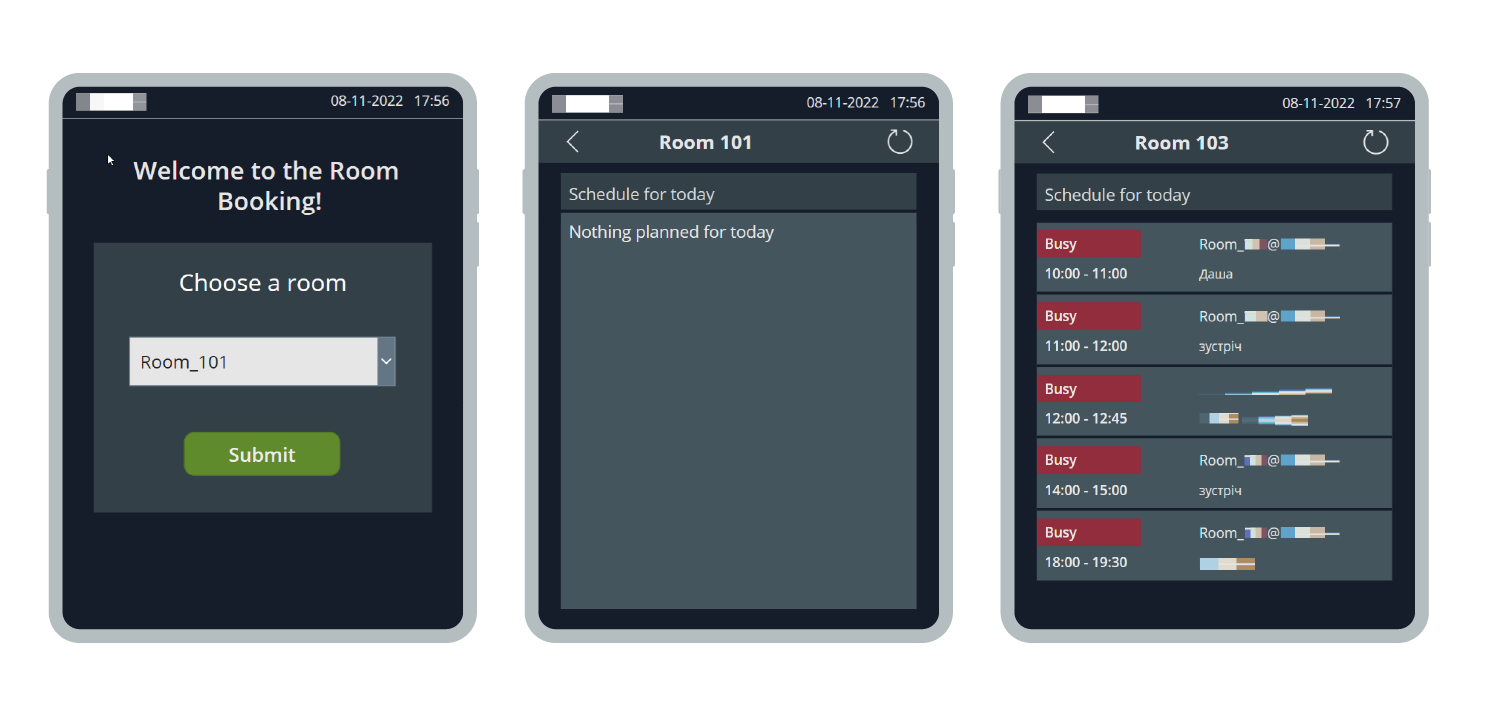
The algorithm behind the room booking process
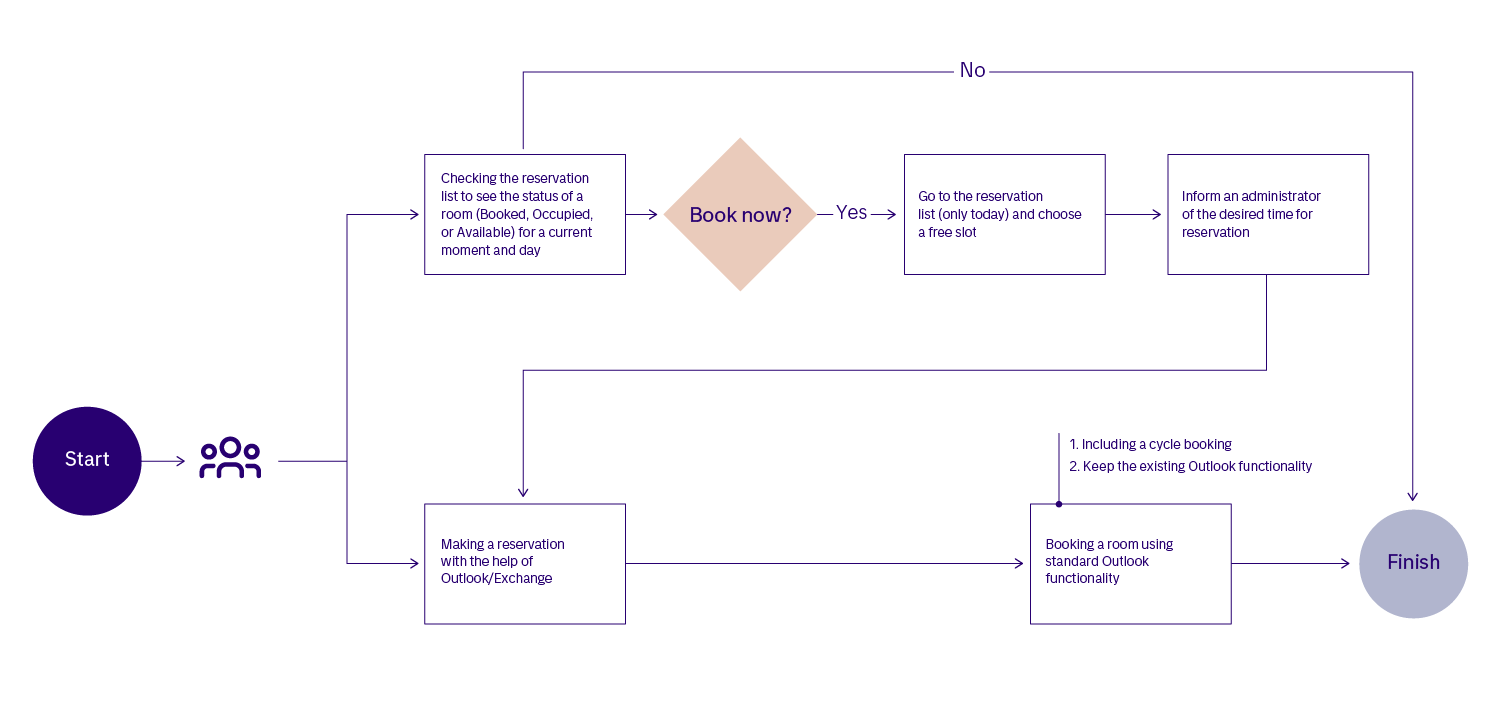
Technologies & Tools
- Microsoft Power Automate
- Microsoft Power Apps
- Canvas
- Microsoft Exchange
- PCF
- Azure Integration Account
Business Value
The low-code application built with Microsoft Power Apps in such a short time received positive feedback from Kernel’s top management and business users who could gain from:
- Automated administrator’s tasks focused on the manual overseeing of booking information
- Reduced time needed for the approval of a meeting room reservation by the Kernel’s administrator
- Improved business users' experience thanks to a simple and easy-to-interact user interface
- Familiar Outlook Calendar functionality decreased the learning curve and helped business users get started with the new application almost immediately